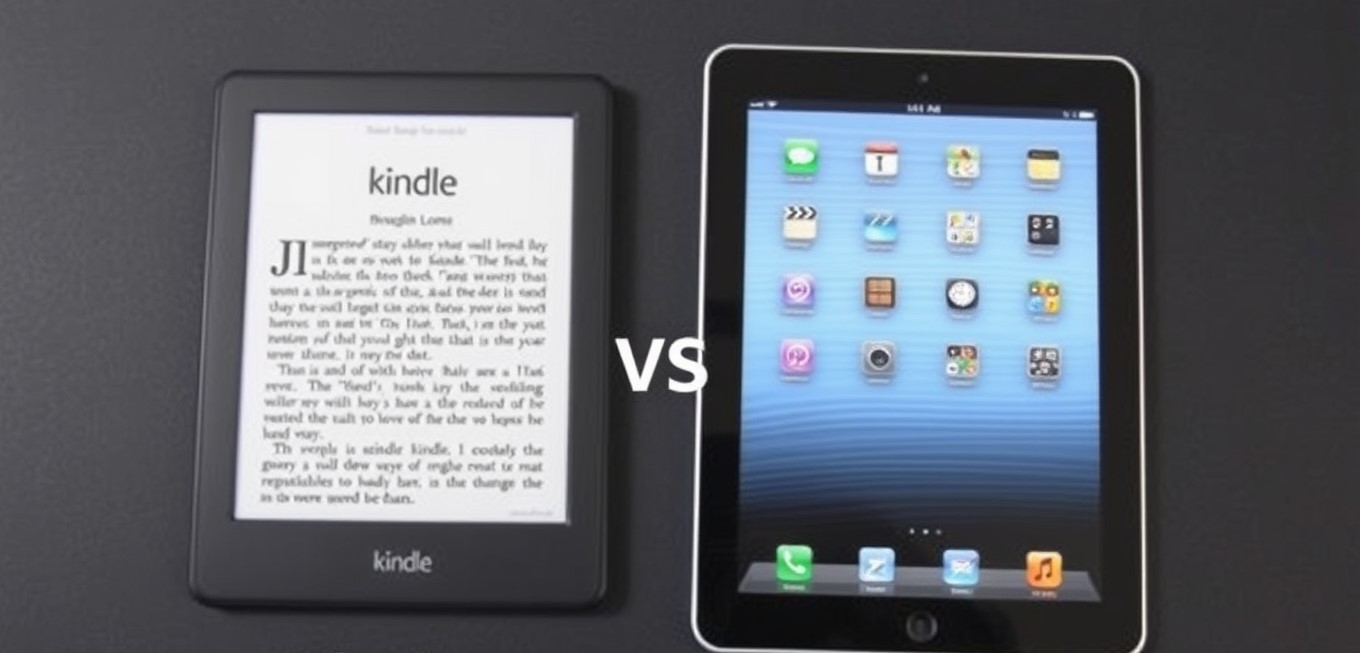📌 Introduction :
If you love reading, you’ve probably wondered: Should I get an Amazon Kindle or an iPad? 🤔 With so many models like Kindle Paperwhite, Kindle Scribe and Amazon Kindle White, plus the Amazon Kindle price being much lower than an iPad, choosing the right device can be tricky.
In this detailed comparison, we’ll break down display quality, battery life, eye comfort, features and pricing to help you decide the best reading companion for you. 📚
🏆 Quick Comparison: Amazon Kindle vs iPad
| Feature | Amazon Kindle | iPad |
|---|---|---|
| Screen Type | E-Ink (paper-like, no glare) | LCD/Retina (bright & colorful) |
| Eye Comfort | Best for long reading sessions | Can cause eye strain over time |
| Battery Life | Weeks on a single charge | Hours (needs daily charging) |
| Weight | Light (easy to hold for hours) | Heavier (can cause hand fatigue) |
| Price | Starts at ₹8,999 | Starts at ₹30,000+ |
| Best For | Serious readers, book lovers | Multimedia, casual reading |
📚 Amazon Kindle – The Ultimate eReader for Book Lovers
🔥 Best Models:
✔️ Amazon Kindle (Basic) – Most affordable (₹8,999)
✔️ Kindle Paperwhite – Waterproof, better display (₹13,999)
✔️ Kindle Scribe – Large screen, note-taking (₹41,999)
✅ Pros of Amazon Kindle:
✔️ Eye-Friendly E-Ink Display – Feels like reading a real book 📖
✔️ Battery Lasts for Weeks – No need to charge daily 🔋
✔️ Lightweight & Portable – Perfect for travel ✈️
✔️ No Distractions – No social media, just pure reading
❌ Cons of Amazon Kindle:
❌ Limited to Reading – No videos, apps or web browsing
❌ Black & White Display – No colors for comics/magazines
👉 Best For: Avid readers, students and book lovers
🍏 iPad – A Multipurpose Tablet That Can Also Be a Reader
🔥 Best Models for Reading:
✔️ iPad (10th Gen) – Affordable option (₹35,900)
✔️ iPad Mini – Compact, easy to hold (₹49,900)
✔️ iPad Air – Best balance of performance & portability (₹59,900)
✅ Pros of iPad for Reading:
✔️ Colorful Retina Display – Great for comics & PDFs
✔️ Supports Multiple Apps – Read Kindle books, PDFs and news apps
✔️ Stylus Support – Take notes on books & PDFs
❌ Cons of iPad for Reading:
❌ Eye Strain Risk – LCD screens can be harsh for long reading sessions
❌ Battery Life – Lasts only a few hours, unlike Kindle’s weeks-long battery
❌ Expensive – Costs 3x more than a Kindle
👉 Best For: Casual readers, students and people who want a multi-purpose device
🎯 Which One Should You Buy?
- If you ONLY want a distraction-free reading device → Get an Amazon Kindle 📖
- If you want a multipurpose device for reading, gaming and entertainment → Go for an iPad 🍏
⭐ Overall Rating
| Device | Rating | Best For |
|---|---|---|
| Amazon Kindle Paperwhite | ⭐⭐⭐⭐⭐ (5/5) | Best for serious readers |
| Kindle Scribe | ⭐⭐⭐⭐ (4.5/5) | Great for note-taking |
| iPad Mini | ⭐⭐⭐⭐ (4.5/5) | Best compact tablet for reading |
| iPad (10th Gen) | ⭐⭐⭐⭐ (4/5) | Good for casual reading & other uses |
🛒 Where to Buy?
📌 Amazon Kindle Price & Deals → Check Here
📌 iPad Price & Offers → Check Here
📝 Final Thoughts
If reading is your priority, the Amazon Kindle Paperwhite is the best investment. If you want a versatile device for reading, studying and entertainment, an iPad is a better choice.
📢 Which one do you prefer – Kindle or iPad? Let us know in the comments! 👇
📌 Disclaimer:
This article contains affiliate links. We may earn a small commission if you buy through them, at no extra cost to you.
Stay tuned with NPR Reviews 360 for more reviews.